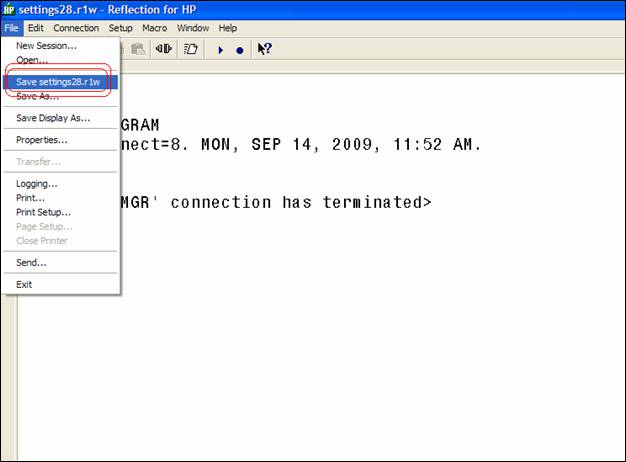Open Session to add
macro. Click Macro menu, Start Recording...
(Under XP Pro)
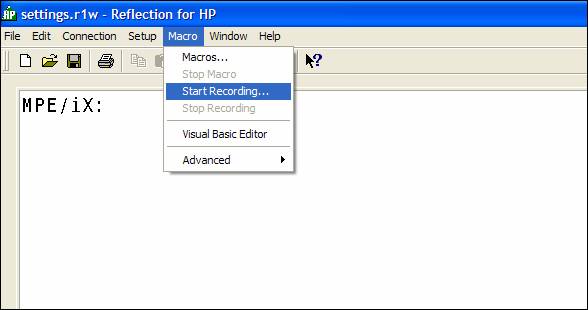
Type HELLO command, enter
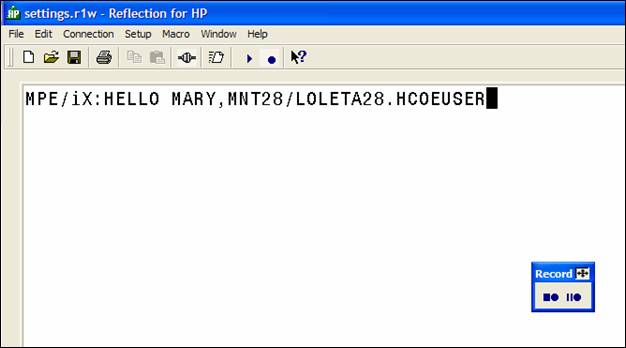
Click Macro drop down, Stop Recording.
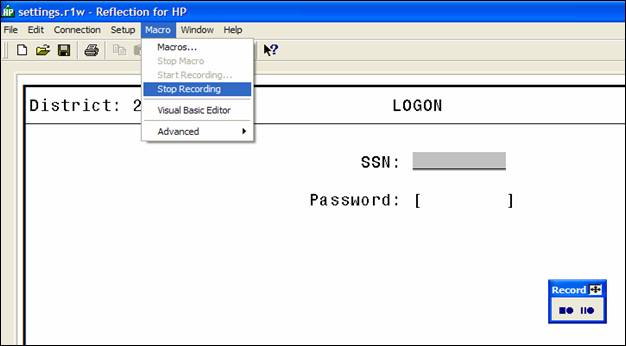
Click OK
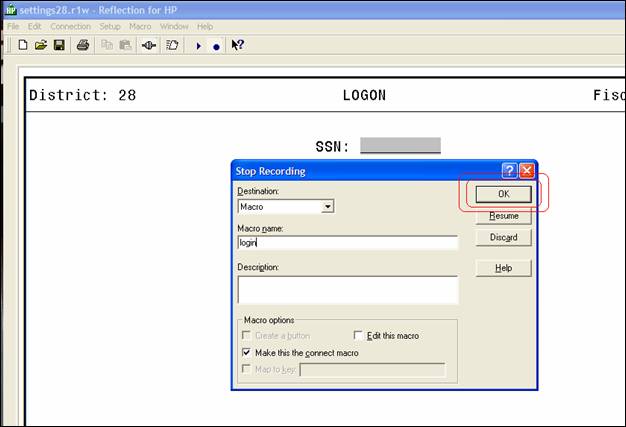
Log off. Then, save the Settings. Next time you use the icon you will be automatically logged on.