Creating an e-mail Account with HCOE
(Under Internet Explorer, Firefox, and Safari)
(Specified users at each site are give access to create e-mail accounts.)
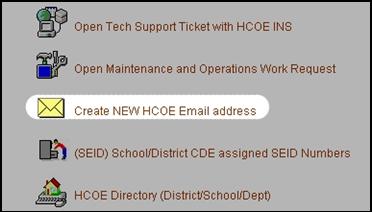
After logging into HCOE NET click on the Create New HCOE Email address link to start
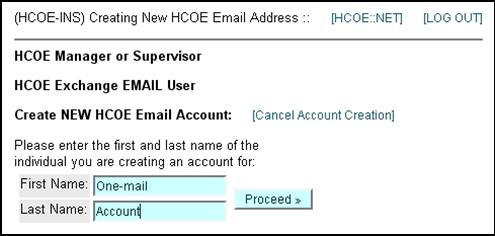
Type the users' full name in the fields specified, then click Proceed.
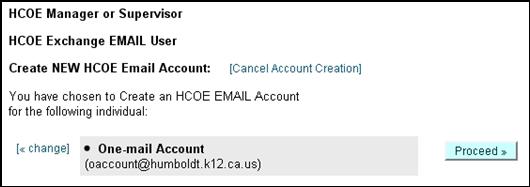
Verify the name is correct and click Proceed.
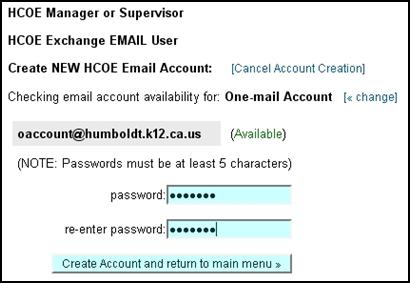
Enter a password into the two fields and click "Create Account and return to main Menu."
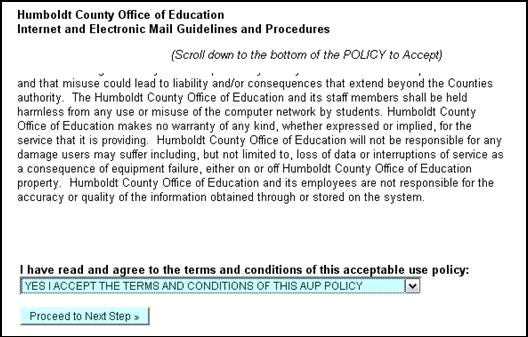
After an e-mail account is created, the user in which the e-mail account belongs to will need to login to HCOE NET and read the "Internet and Electronic Mail Guidelines and Procedures". Then, select "Yes I Accept the Term and Conditions of this AUP Policy" and click "Proceed to Next Step" to activate the account.