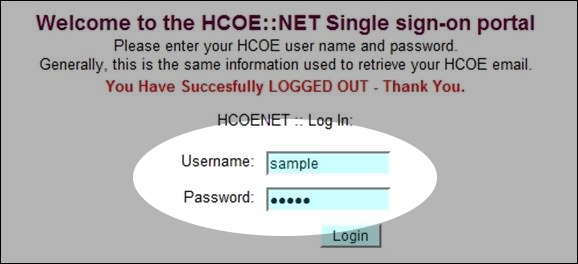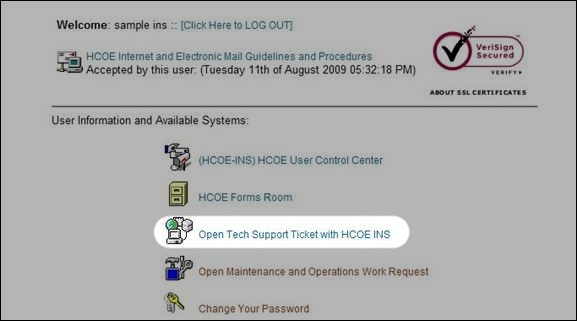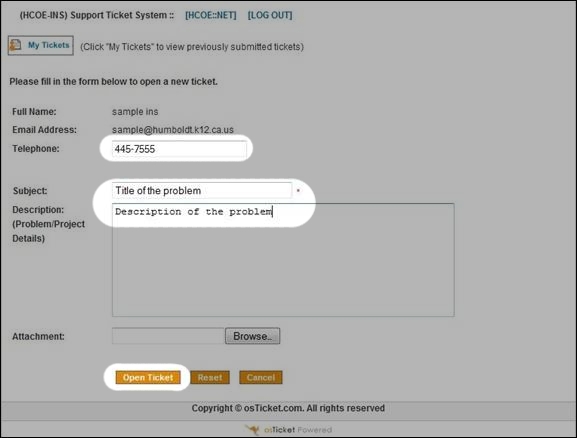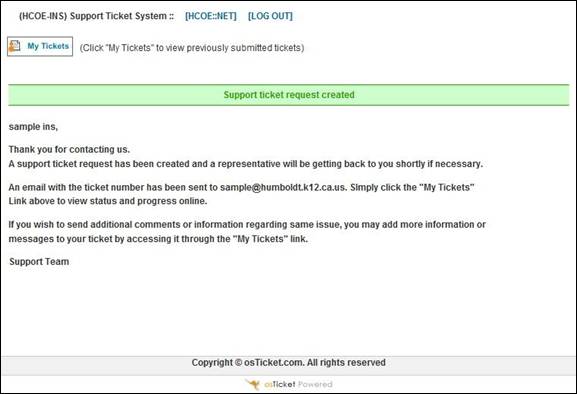How to open a Tech Support Ticket
(Under Internet Explorer, Firefox, and Safari)

At the bottom right
corner of the HCOE home page. Click the link to HCOE NET.
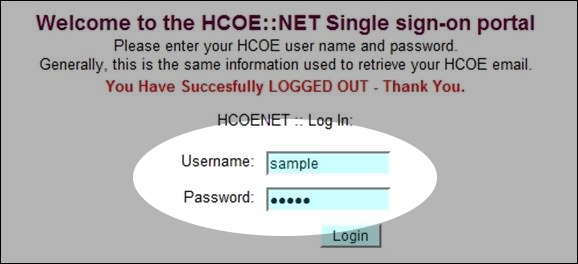
Login
using the same login and password as your e-mail address.
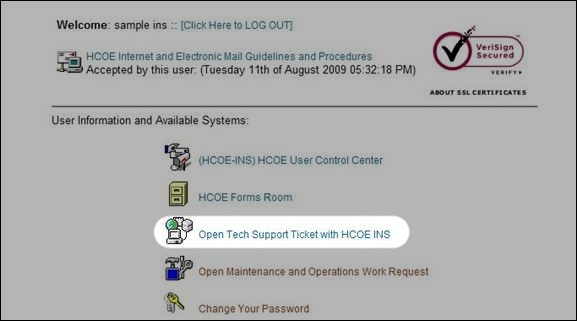
After loging in click on the link Open Tech Support Ticket with HCOE INS
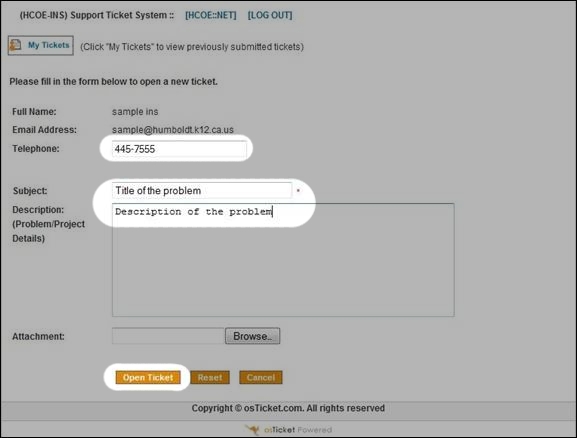
Then fill in the form
with your telephone number, subject, and description. After completing the form
click the open ticket button. (please wait while the system processes the ticket)
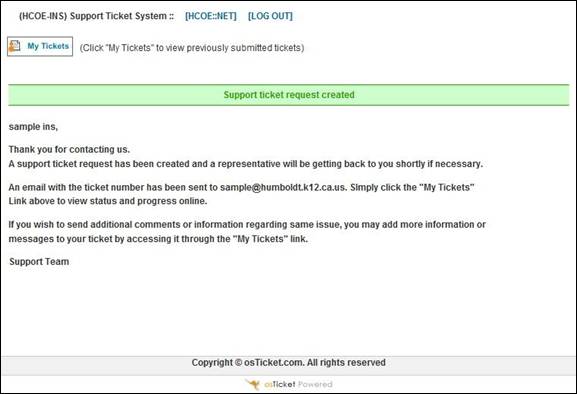
When the confirmation
shows your ticket is in the INS system.